THE ULTIMATE BUYER'S GUIDE TO CHOOSING THE RIGHT ECG & OUR 5 BEST-SELLING ECG'S
So much has changed in the ECG market in the past decade or so.
From the increasing popularity of portable ECG devices to the demand for greater interoperability, these changes are pushing the boundaries of what is possible for diagnosing and monitoring cardiovascular diseases.
We’ve also seen massive changes caused by the global COVID-19 pandemic such as an increase in usage of devices capable of wireless or remote ECG acquisition.
If you’re a physician or cardiologist looking for a new ECG machine whether to replace an old one or to equip your expanding facility, choosing the right ECG/EKG machine is going to take careful research into what type and model fits your specific needs.
In this guide, we'll walk you through the things you need to consider when buying an EKG device in an evolving market so you can make the best decision for your facility.
Things to Consider When Looking for an ECG Machine
The key to finding the right ECG machine is knowing your exact needs and non-negotiables.
What features of an ECG device do you and your team have to absolutely have? And what features will dramatically boost your department’s efficiency and quality of patient care?
Because it’s ultimately you and the cardiology team that will deal with this new piece of equipment on a daily basis, you need to consider their opinion in the decision-making. Hold a meeting or survey if you will.
From there, conduct your research and narrow down your list to 3 to 5 ECG devices that seem to fit the bill.
The discussions below will help give you an idea of what you need to look for in an ECG device and come up with an initial list of features that will benefit you, the team, and the whole facility.
Stand-Alone or PC-Based?
Most ECG machines in the market are stand-alone box-type ECGs that can measure and record ECG waveforms on their own.
PC-based ECGs, on the other hand, need to be connected (and powered by) a computer or tablet with ECG software installed. A PC-based ECG basically transforms any computer into an ECG device.
PC-based ECGs are gaining popularity because they cost significantly less than stand-alone ECGs and they give the benefit of a computer’s larger screen, bigger keyboard, and more familiar interface.
The downside to PC-based ECGs is the dependence on computers which tend to be prone to virus infections, software malfunctions, and other damages caused by non-ECG-related usage.
Computers and tablets also take longer to boot up than stand-alone ECGs depending on the model.
|
Points to Consider:
-
- What will be easier for you and your team to manage and use – a PC-based or standalone ECG?
- Do you have a spare computer that meets the specifications required to run an ECG software program?
- What is the better option in terms of budget?
|
No. of Electrodes and Leads
The number of electrodes an ECG device uses dictates how many leads it can capture.
But first, let’s get this out of the way: A lead is different from electrodes.
Many people get this wrong so they get confused and get the wrong device.
Electrodes are the small, plastic patches that are placed at certain spots on the arms, legs, and chest during an ECG.
On the other hand, a lead is the graphical description of the heart’s electrical activity and is calculated by analyzing the electrical currents detected by the electrodes.
In simple terms, the electrodes are the tools, the leads are the results.
These are the things to remember when looking at an ECG’s electrodes and leads:
- ECGs that generate 3 leads use 3 electrodes on the torso
- ECGs that generate 5 leads use 5 electrodes on the torso
- ECGs that generate 12 leads use 10 electrodes on the torso and limbs
The more electrodes an ECG device uses, the more information about the heart you can get.
|
Point to Consider:
How thorough and detailed do you need the ECG data to be?
|
No. of Channels (Printout Size)
When shopping around for ECG devices, you’ll see them labeled as 1, 3, 6, or 12-channel ECGs. This refers to how many leads the device can print on a single sheet of paper.
A 12-channel ECG can print all 12 leads at once, including the analysis and interpretation if it has that option, on an 8.5” × 11” paper or “full page”. This format is called the 12x1 format.
A 6-channel ECG can print 6 leads in one paper sheet and needs two sheets to print all 12 leads. This format is called 6x2.
A 3-channel ECG prints 3 leads in one paper sheet, requiring 4 sheets to print all 12 leads. This format is referred to as 3x4.
Finally, a 1-channel ECG prints one lead at a time and needs 12 sheets to print all 12 leads. Single-channel ECGs are more compact than 12-channel ECGs and usually use 50mm wide x 30m long thermal papers.
NOTE: A 12-channel ECG usually comes with an option to print 6x2, 3x4, and 1x12 formats. That's why they are often referred to as multichannel ECGs. Refer to the specifications of the device to ensure what printout formats are available.
|
Points to Consider:
The smaller the number of channels an ECG device has, the smaller the paper it needs and the smaller the printer is. Smaller printers usually mean smaller ECG units. So, choosing the number of channels deals with this question:
What is your priority – getting a full-sized printout with a full view of all 12 leads or getting a more compact device with a smaller printout size?
|
Interpretation
Many ECG devices now come standard with interpretive software that provides an instant second opinion on ECG results.
Two of the most recognized interpretive algorithms are the Glasgow and Minnesota Code. Although some vendors use a different algorithm, many of these are a derivative of one of these.
While automated interpretation can come in handy in certain cases, be sure to have your results verified by trained professionals. Fully relying on automated interpretations exposes you and your patients to the risk of misdiagnosis.
With that said, there is no harm in purchasing a device with interpretation as it usually does not involve additional cost and you can turn it off if you want to.
Connectivity and Interoperability
While hospitals are moving away from paper print-outs to fully digital systems to boost workflow efficiency, many physicians we work with prefer having both printed and digitized ECG waveforms for different purposes.
The problem with old ECG machines is they mostly use software that will only work with data management systems from the same vendor, making it hard to integrate a patient’s ECG data collected by a, say, GE device to a third-party EHR system.
But, as we said before, vendors are slowly but surely fixing this issue. GE, for example, opened its Muse software for integration with third-party cardiology systems.
When purchasing a new ECG system, you want an interoperable device that will seamlessly work with your existing ECG management system and the hospital EMR.
Another thing to think about is bidirectional communication which, in the context of ECG, is the two-way communication between EHR systems and ECG devices.
Bidirectional communication allows clinicians to transfer patient records from EHR systems straight to the ECG device and export patient test results from the ECG device to the EHR system.
It makes transfers of test orders easier, faster, and traceable and saves time by eliminating the need for clinicians to input patient data again and again.
But take note that not all ECG devices that are capable of bidirectional communication can integrate with third-party EMRs. Some are still limited to same-vendor EMRs.
|
Points to Consider:
-
- What is your department’s existing ECG management system, CVIS, and EMR system?
- What ECG result formats (DICOM, TIFF, PDF, UNIPRO, DVD, XMAL, JPG, etc.) can these systems work with?
- What ECG devices can integrate with your existing data management infrastructure?
- How do you want the ECG data to be transmitted? Do you prefer USB, Wi-Fi, LAN, WLAN, etc?
- Do you think bidirectional communication between ECGs and EMRs can positively impact your workflow efficiency and patient care quality?
|
Gearing up for interoperability will set your department or facility up for success as you can easily comply with the Meaningful Use requirements for IT systems as set by the Medicare and Medicaid Promoting Interoperability Program.
Preview Screen
Being able to preview the ECG waveforms before you print them out avoids wasting expensive thermal papers.
Screens of ECG devices range from single-color small LCDs to large, multi-colored touchscreen displays. Bigger displays are easier to work with as they can display all 12 leads and other important details simultaneously.
Data Input
How easy is it to input patient information into the ECG device, or can you input data at all?
It's faster to enter data into a full QWERTY keyboard than a numeric keypad or a trackball/knob.
Some newer models even have a barcode scanner that automatically transfers patient data into the ECG device by simply scanning their patient tag.
Storage
Some cardiology departments like saving up patient test results for a week or so before transferring the data into a computer.
If your department works like this, choose an ECG device that can store at least 100 patient test results.
Some devices also allow you to expand this memory with a USB drive or SD card.
Warranty or Support
If you run into a technical problem, how easy is it to get ahold of a support team? What is the process for returns, repairs, and replacement?
While it’s cheaper and easier to have defective devices repaired locally, some vendors require you to ship the device abroad to get it repaired. Be sure to ask the vendor where their service centers are located or if there are any in your country.
|
Points to Consider:
-
- If your device sustains damage down the road and needs to be sent to the manufacturer’s repair service center for repair, do they provide a loaner/replacement device so you can avoid downtime?
- Who pays for the shipping costs?
- How fast is the turnaround time?
|
Other Features
What is considered standard and advanced in ECG devices are also changing through the years.
It used to be normal, for example, to have static image guides for the right lead placement locations. Now, ECG devices are being equipped with lead placement assistance that not only graphically shows you where to attach the leads but also alerts you if one of the leads is not attached properly.
Some ECGs can even perform spirometry, giving you a two-in-one, dollar-saving device.
Some models can also detect signs of a heart attack, enabling clinicians to respond more promptly and appropriately.
::::::::::::::::::::::::::::::::::::::::::
OUR 5 BEST-SELLING ECG'S
Over the years, we’ve assisted hundreds of physicians and purchasing managers in choosing the right ECG device for their facility.
Out of all the available ECG devices in the market, how will you choose the right fit for your facility’s existing workflow and budget?
In this post, we’ll share our 5 best-seller ECG machines and their advantages and disadvantages. Hopefully, this will allow you to carefully weigh which device ticks the most boxes on your list so you can get the most value for money.

Questions to Ask When Looking for an ECG Machine:
-
-
What are your department’s existing ECG management system, CVIS, and EMR system?
-
What will be easier for you and your team to manage and use – a PC-based or standalone ECG?
-
How thorough and detailed do you need the ECG data to be?
-
What are your non-negotiable features?
-
What is the better option in terms of budget?
_________________________________________________________
Welch Allyn CP 150 Compact Resting Electrocardiograph
Ease of Use:  Interoperability:
Interoperability:  Warranty and Support:
Warranty and Support: 

FEATURES:
Touchscreen Display with Optional Wi-Fi, DICOM, and Spirometry
PROS:
‣ 7” touchscreen LCD
‣ QWERTY keypad
‣ Stores up to 100 test results
‣ Full-size printouts (8.25" x 11”) with a built-in printer
‣ Included interpretive software
‣ Optional Wi-Fi, DICOM, and Spirometry
‣ Bidirectional communication with any DICOM-compatible platform
‣ Upgradable warranty coverage
CONS:
‣ Does not work with barcode scanners
The Welch Allyn CP 150 is specifically designed to enhance connectivity and interoperability. It has a Wi-Fi option for hassle-free wireless results transfers and DICOM conformance for seamless two-way communication with EMRs and CVIS. With this option, you’ll be able to transfer worklist orders from EHR to the ECG device and share test results from the ECG device to the EHR to enhance workflow efficiency. Both configurations require a one-time additional fee.
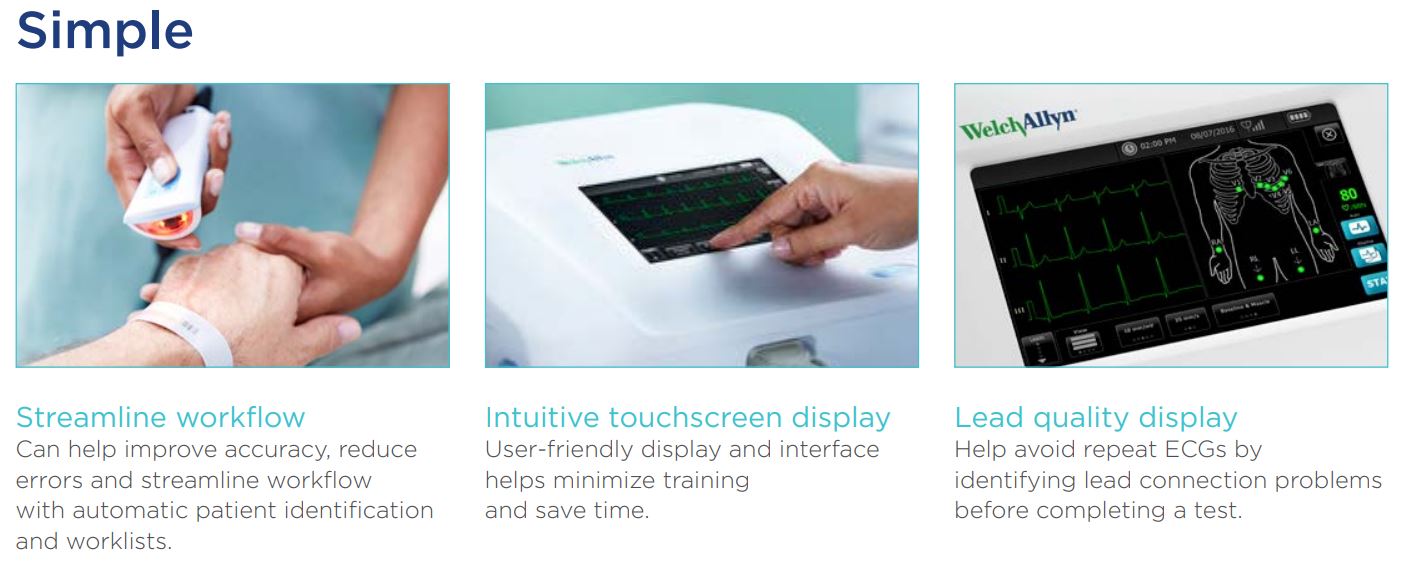
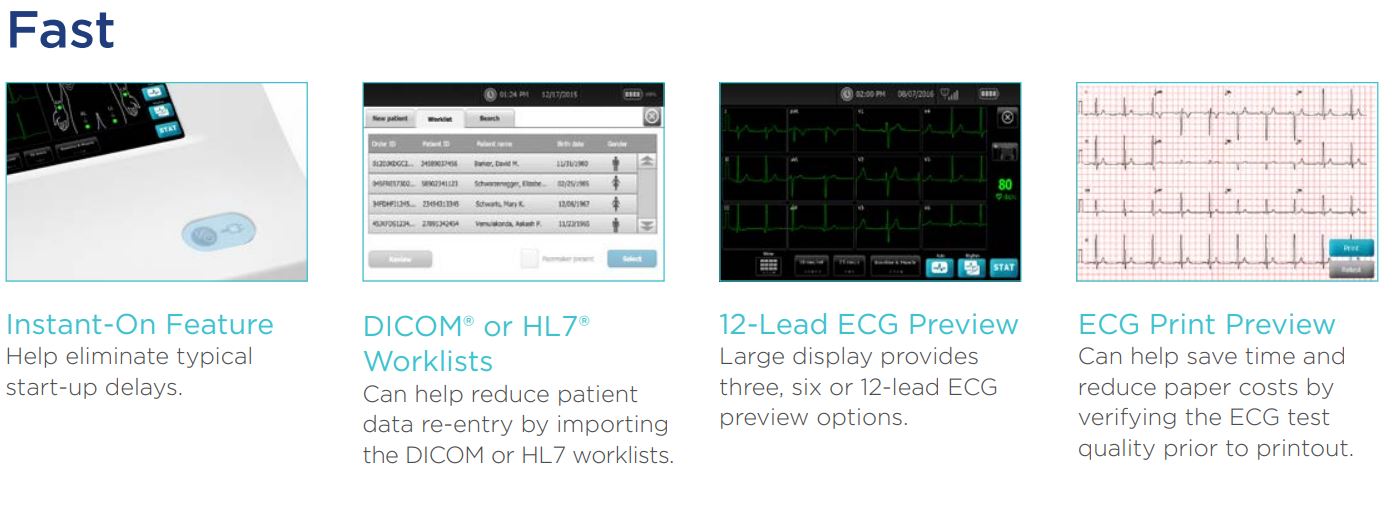
The optional spirometry is a great feature for facilities looking to hit two birds with one stone, so to speak. It has features that let you stay on top of the test quality such as the lead connection quality detector and the ECG previews that let you verify test quality before printout. It also automatically detects pacemakers.
The CP 150 ECG Device is covered with a standard 3-year manufacturer’s warranty. This can be upgraded to the Protection plan that provides more protection and services such as a loaner device in case the damaged unit needs to be sent for a factory repair. Hillrom has a 24/7 technical support hotline dedicated to diagnostic cardiology (1.800.535.6663) and over 140 service centers across the US.
Documents:
Edan SE-1200 Express Basic 12-Channel Resting ECG Machine
Ease of Use:  Interoperability:
Interoperability:  Warranty and Support:
Warranty and Support: 

FEATURES:
Included Wi-Fi at No Extra Cost, Built-In Barcode Support
PROS:
‣ 8.4” LCD (Optional touchscreen)
‣ Alphanumeric keypad with shortcut keys
‣ Built-in Glasgow interpretation
‣ Stores up to 100 ECGs
‣ Included Wi-Fi at no extra cost
‣ Barcode scanner support
‣ Data export: PDF, SCP, FDA-XML, and DICOM
CONS:
‣ Bidirectional communication limited to the Edan data management system with extra costs
‣ No loaner device in case of repair
‣ No warranty upgrades
In many ECG devices, Wi-Fi capability is an optional feature that you have to pay extra for. With Edan SE-1200, Wi-Fi is standard in all models, letting you wirelessly transfer patient results to computer-based data management systems right out of the box.
What they turned into an optional feature instead is the touchscreen display.
The Edan SE-1200 has an Ethernet port and can work with an external USB printer. The barcode support is great if your facility uses patient IDs.
The biggest downside to this device is you have to use Edan’s Smart ECG Viewer as a middleware for communicating with EHRs and CVIS. You also need the Edan SE-1515 data management system to make your ECG findings available to other doctors. If you’re using third-party data management systems, it may not be the best fit.
They also don't provide a loaner device when your ECG device is being repaired, and no warranty upgrades are available.
Documents:
Burdick ELI 280 12-Lead Resting ECG
Ease of Use:  Interoperability:
Interoperability:  Warranty and Support:
Warranty and Support: 
 FEATURES:
FEATURES:
Large Touchscreen Display and Optional Wireless Acquisition Module
PROS:
‣ 10” touchscreen display
‣ Built-in Veritas interpretation algorithm
‣ Stores up to 40 ECGs; Expandable up to 200 ECGs
‣ Barcode scanner support
‣ Data export: XML, PDF, DICOM, and HL7
‣ Bidirectional communication with Welch Allyn and 3rd party EHR, PACS/CVIS systems
‣ Special feature: Best 10 (Chooses the cleanest 10 seconds of ECG)
Hillrom’s Burdick ELI 280 is an advanced ECG device with exceptional reliability and interoperability. Its ability to bidirectionally communicate with both Welch Allyn and third-party EHR and PACS/CVIS (with ELI Link as the middle software at no extra cost) makes it easy to integrate into your existing workflow and saves clinicians time. It also communicates with the ECG Safe system, a cloud-based digital ECG storage service.
The ELI 280 includes the Veritas interpretation algorithm, a trusted ECG interpretation algorithm that uses gender- and age-specific criteria to provide an instant second opinion for resting ECG results.
Also unique to the Burdick ECG devices is the Wireless Acquisition Module (WAM) option that lets clinicians wirelessly perform ECG tests so they can move around the room without trip hazards. It’s also a handy feature for monitoring patients in isolation or critical situations.
The Burdick ELI 280 is covered with a 2-year warranty, extendable up to 3 years at an additional cost under the SmartCare Protection and Protection+ plans. These plans also include provision for a loaner device in case of device repair.
Documents:
Burdick ELI 230 12-Lead Resting ECG
Ease of Use:  Interoperability:
Interoperability:  Warranty and Support:
Warranty and Support: 

FEATURES:
Compact ECG with Optional Wireless Acquisition Module
PROS:
‣ Lightweight and compact
‣ Data export: XML, PDF, DICOM, and HL7
‣ Bidirectional communication with Welch Allyn and third-party EMRs and PCAS/CVIS
‣ Special feature: Best 10 (Chooses the cleanest 10 seconds of ECG)
‣ 2-year manufacturer's warranty
CONS:
‣ Small storage space (up to 20 ECGs only, expandable via USB drive)
‣ Does not work with barcode scanners
‣ No loaner device and warranty upgrades
The Burdick 230 is like the mini-Burdick 280. It’s smaller and lighter, making it easy to carry anywhere, but it retains most of 280’s features including the Veritas interpretation, Best 10, and optional WAM. It can also communicate two-way with Welch Allyn and 3rd party EHR, PACS/CVIS systems.
What we’re not very fond of is the very small screen (you may have to squint to see the waveforms clearly). But that’s the price to pay for portability.
It also does not support barcode scanners. The only patient data you can input are gender and age. You can also transfer patient data from your EHR via the ELI Link (no extra cost).
All in all, the Burdick 230 is a good choice for facilities with limited space or for those who need to perform ECGs in different locations.
Documents:
Vectracor Universal SmartECG 12-Channel ECG
Ease of Use:  Interoperability:
Interoperability:  Warranty and Support:
Warranty and Support: 
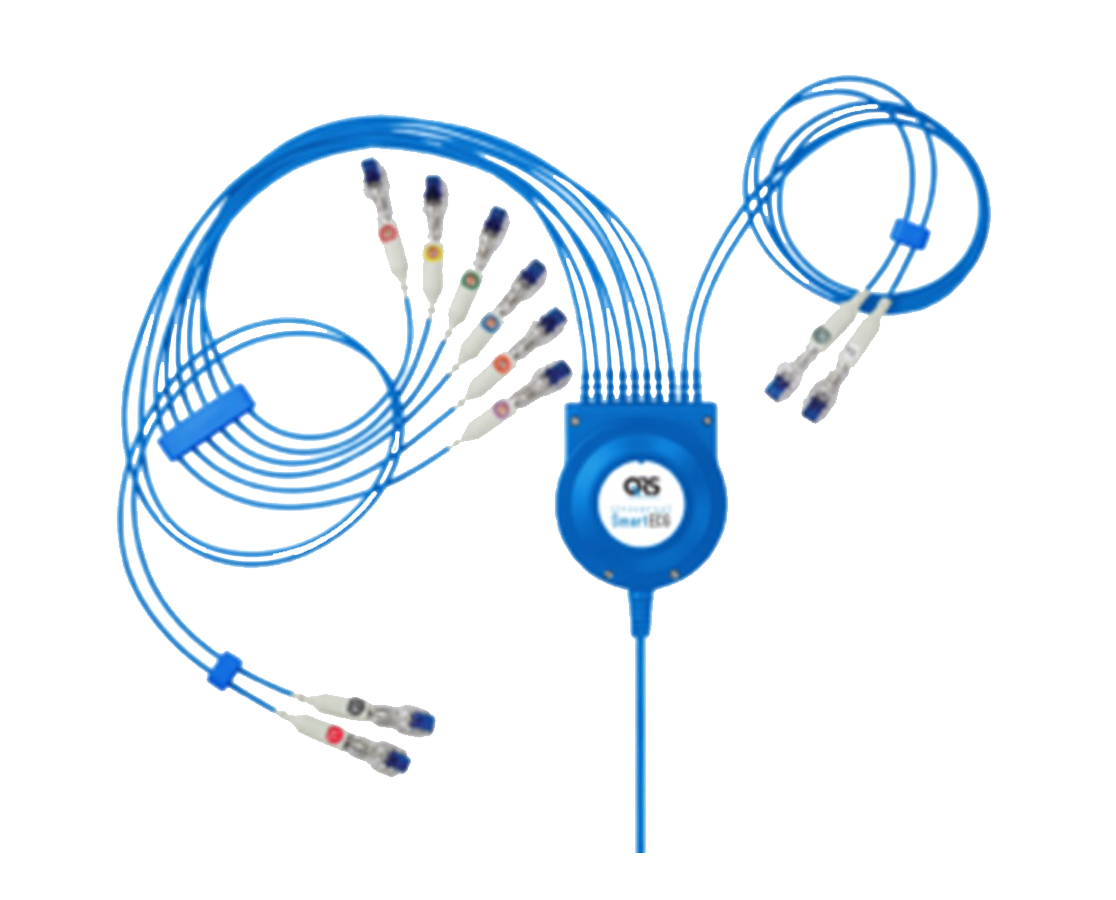 FEATURES:
FEATURES:
Turns Any Computer into a Full-Functioning ECG Machine
PROS:
‣ Affordable PC-based ECG for point-of-care
‣ Works with desktops, laptops, and tablets
‣ Powered by the computer – No battery required
‣ Built-in Cardionics/Louvaine ECG Interpretation Algorithm
‣ Data export: PDF, JPEG, and TIFF
‣ Optional CEB - a feature that detects changes in ECG that suggests a heart attack
‣ 3-year hardware warranty on device – 1 year warranty on lead wires and PC connection cable
CONS:
‣ No loaner device in case of repair
The Vectracor Universal SmartECG is our most popular PC-based ECG device. It’s affordable, very easy to use, and versatile. Like standard ECG machines, it has 10 electrodes and can generate 12-lead waveforms. Results are previewed and stored using the included Office Medic computer software that serves as the bridge between the Vectracor SmartECG and any EMR that can import PDF, JPEG, or TIFF files.
You can upgrade the Vectracor SmartECG into VectraplexECG to get a Cardiac Electrical Biomarker (CEB) to detect ECG changes suggestive of a heart attack. This potentially life-saving feature indicates that a CEB greater than 94 is not normal and should warrant further clinical assessment. VectraplexECG can also generate 12- to 15-lead ECGs with just 5 electrodes.
If your facility has working computers with Windows 10 installed, the Vectracor Universal SmartECG can be a cost-effective solution.
Document:
Can't find the perfect ECG device in this list? We carry more ECG devices from other brands as well. Check out our full collection of EKG devices here.
------------------
Changes in the ECG Market
Let’s take a look at the current landscape of the ECG market so we know the major players and the trend at which the game is heading to.
The ECG market is predicted to grow at a 4.43% CAGR from 2021 to 2026 largely due to the increasing prevalence of heart diseases worldwide, with the largest market in North America and the fastest growing in the Asia Pacific.
While the ECG market has many vendors, it remains dominated by six big companies: GE Healthcare, Philips Healthcare, Nihon Kohden Corp., Medtronic, Spacelabs Healthcare, and Schiller AG.
Cardiac Science, one of the key players in the ECG rest and stress testing market, sold its diagnostic cardiology product line to Mortara Instrument in 2013. This included the Burdick and Quinton brands.
Then, in 2017, Mortara Instrument was bought for $330 million by Hill-Rom Holdings.
Hill-Rom also bought Welch-Allyn in 2015 for $2.05 billion.
So keep in mind that if you buy a Burdick, Quinton, and Welch-Allyn brand, they’re now all under Hill-Rom Holdings.
Much of the efforts of these companies have been and are being directed toward streamlining the connectivity of ECG systems with various vendors’ EMR systems as well as R&D to improve device safety and minimize manufacturing costs.
That's why it’s not unusual to see newer models that have lower prices than older ECG devices but have more technologically advanced features like interpretive capabilities, wireless data transfers, colored touchscreens, and more.
---------
With the endless options for an ECG device, it’s easy to fall into the rabbit hole of considering every little feature with equal weight.
If you keep in mind the things we discussed here, you’ll be well on your way to finding the best ECG device for you and your team.
TigerMedical only provides high-quality medical devices from trustworthy brands. If you need more help in finding an ECG device (and other medical equipment), send us a message here and we’ll be happy to help: 877-866-7400.